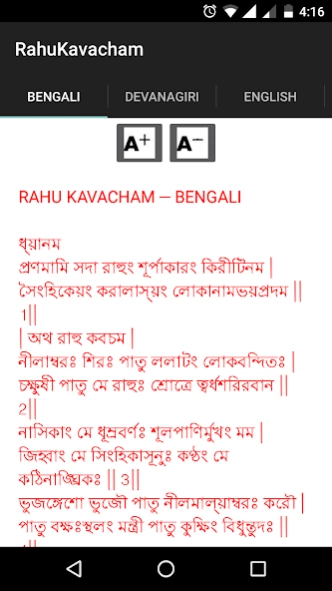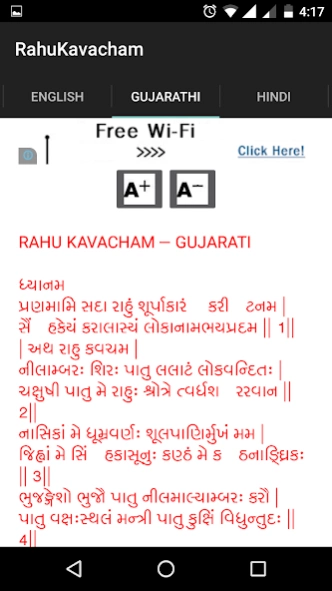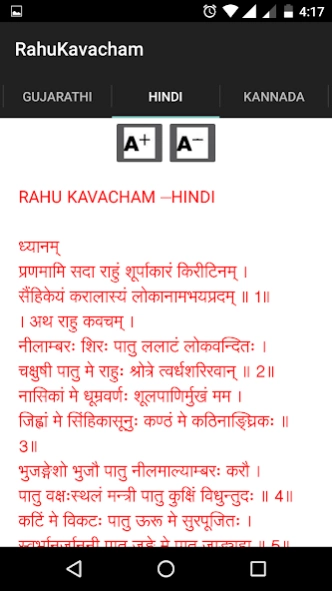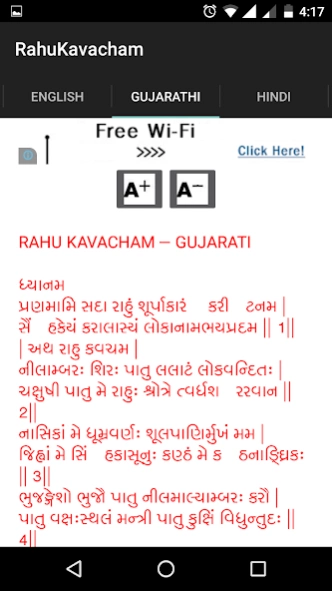Rahu Kavacham 2.0
Free Version
Publisher Description
Rahu Kavacham - Rahu Kavacham is available in ten different languages
Rahu is seen as an Asura or demon who does his best to plunge any area of life he controls into chaos, mystery, and cruelty. He is associated with the world of material manifestation and worldly desire, as well as random, uncontrolled growth without wisdom or understanding. Rahu is supposed to be a mighty and naughty child of māyā (illusory power of nature), and thus has a lot of dualities attached to its Mayavi (illusory) nature.
The various names assigned to Rahu in Vedic texts—the chief, the advisor of the demons, the minister of the demons, ever-angry, the tormentor, bitter enemy of the luminaries, lord of illusions, one who frightens the Sun, the one who makes the Moon lusterless, the peacemaker, the immortal (having drunk the divine nectar), bestower of prosperity and wealth and ultimate knowledge—give a clue to its basic energy and attributes.
Rahu can be considered the expert among the planets when it comes to scheming and plotting. It is the master of manipulation.
About Rahu Kavacham
Rahu Kavacham is a free app for Android published in the Reference Tools list of apps, part of Education.
The company that develops Rahu Kavacham is Anusha Pavan Kumar. The latest version released by its developer is 2.0.
To install Rahu Kavacham on your Android device, just click the green Continue To App button above to start the installation process. The app is listed on our website since 2016-04-09 and was downloaded 4 times. We have already checked if the download link is safe, however for your own protection we recommend that you scan the downloaded app with your antivirus. Your antivirus may detect the Rahu Kavacham as malware as malware if the download link to com.pavanusha.rahukavacham is broken.
How to install Rahu Kavacham on your Android device:
- Click on the Continue To App button on our website. This will redirect you to Google Play.
- Once the Rahu Kavacham is shown in the Google Play listing of your Android device, you can start its download and installation. Tap on the Install button located below the search bar and to the right of the app icon.
- A pop-up window with the permissions required by Rahu Kavacham will be shown. Click on Accept to continue the process.
- Rahu Kavacham will be downloaded onto your device, displaying a progress. Once the download completes, the installation will start and you'll get a notification after the installation is finished.